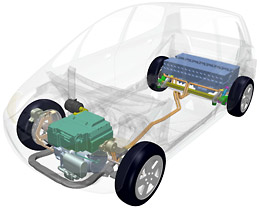Mechanical engineers routinely use CAD software when designing mechanical systems, machinery and tools. Put simply, CAD software for mechanical design allows the engineer to draw on his or her computer screen instead of with a pencil and paper.
How Does CAD Software Work?
 8To comprehend how CAD software for mechanical engineering works, it’s necessary to think differently than you would if you were using a pencil and paper. Firstly, with CAD software, there is no physical piece of paper in front of you. Rather, a computer screen shows you a ‘virtual’ piece of paper and in place of a pencil you use a mouse and keyboard to manipulate the images of the mechanical apparatus or other item you’re designing.
8To comprehend how CAD software for mechanical engineering works, it’s necessary to think differently than you would if you were using a pencil and paper. Firstly, with CAD software, there is no physical piece of paper in front of you. Rather, a computer screen shows you a ‘virtual’ piece of paper and in place of a pencil you use a mouse and keyboard to manipulate the images of the mechanical apparatus or other item you’re designing.
How Lines are Drawn
When you’re designing a mechanical apparatus using CAD software, you draw a line on the screen by positioning the mouse pointer at the point where you want the line to start. You then click the mouse. This is when the CAD software recognizes the start of the line. Then, with a second click of the mouse, you indicate to the program where the line is to end. Once you finish the drawing of the mechanical apparatus the software saves the information and draws the object on the screen.
Why CAD Software for Mechanical Design is Better Than Drawing by Hand
Perhaps the greatest advantage to using CAD software is the fact that the computer you’re using is able to create something just one time so it can be reused. Once you get used to using this type of software, it provides you with a very fast way to design your objects as you don’t have to use a pencil, paper and eraser. Another advantage to this software is that the designs you draw can be used over and over again. For instance, if you draw a specific mechanical apparatus that you will be using to build 100 items with, the CAD software for mechanical design can duplicate the object so you won’t have to draw the it 100 different times.
You Can Make Quick Changes with CAD Software
As you know, it is time consuming to draw an object such as a high incline belt conveyor using a pencil, paper and eraser. The process gores much more quickly when you use CAD software plus you’re able to change your drawings without having to erase and re-draw. This software also allows you to store thousands of drawings on your computer which obviously takes up far less space than what thousands of paper drawings would. And, paper drawings can fade over time but virtual drawings never degrade.
Choosing the Right CAD Software
If you’ve never shopped for CAD software for mechanical design, it can be confusing at first as there are hundreds of CAD programs on the market and they range greatly in price from under $20 to over $4000. When choosing the software you need, don’t assume that you have to pay a high price as many of the cheapest software programs can easily meet the needs of most designers. Try to find an affordable software program that’s not too feature-heavy so you can easily learn how to use it. Then, when you’ve learned how to use that CAD software, you can decide whether or not you could benefit from a program that offers more features.