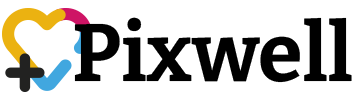Since data security worries plague most information technology professionals improving your cloud should be a priority. Your data can easily get lost when you have little control over where your data resides on the cloud. Taking clear and definitive steps such as logging activities, using strong authentication and locking down your server firewall can help you effectively secure your cloud network.
Since data security worries plague most information technology professionals improving your cloud should be a priority. Your data can easily get lost when you have little control over where your data resides on the cloud. Taking clear and definitive steps such as logging activities, using strong authentication and locking down your server firewall can help you effectively secure your cloud network.
Log Activities
Attempting to defend the cloud against attacks is virtually impossible if you have no record of activities. Use a third party service to report on activities, events, compliance and policies. Since the cloud operates outside of your infrastructure and logs stored on your server disappear when you tear down machines logging can prove to be a tremendous challenge. Using an outside service as an additive feature or built within your security tool can help you log attacks, applications, who’s accessing your servers and for what particular purpose. Logging provides a glimpse into how you can better improve your security.
Use Effective Authentication
Using strong authentication to remove human error from authentication. Establishing strong passwords alone does not ensure cloud security. Adding an extra layer of authentication can increase security and peace of mind. Many breaches are the product of stolen or vulnerable passwords. Consider using a process-driven technology or methodology which prevents logins unless users authenticates with another source.
Encrypt Data to Improve Security
Use encryption gateways to encrypt data before it is written to your cloud server. Most common transport layers such as SSH and SSL are encrypted but it is critical and required by law in some instances to encrypt your data. Make sure to encrypt to include cloud security and remain compliant.
Lock Down Your Server Firewall to Keep the Cloud Secure
Since the firewall is the front line of defense for all security make sure to lock it down to secure the cloud. Open admin and other service ports for a set period of time. Grant access to specific individuals or for specific functions. Restricting access helps you maintain a higher level of security. If for example you decide to leave SSH open to 0.0.0.0/0 you run the risk of experiencing a mass attack from aggressive hackers.
Take Full Responsibility
Unfortunately most users are completely unaware of who controls cloud security. Delegating responsibility to providers or customers creates big, dangerous gaps which can compromise your network quickly. Since your provider will not necessarily tell you and most users do not know when their cloud has been hacked it is your decision to take full responsibility for cloud security. Avoid passing the buck to somebody else. Set up a meeting for establishing to develop a security plan. By taking charge you can save your organization considerable time and stress in trying to salvage an unfortunate but preventable situation.
About the Author: Ryan Biddulph blogs about how to improve your cloud security. If you need a dependable service he suggests cheap windows cloud hosting by ToggleBox.